You’re trying to add a program in your Task Sequence but the program in your package doesn’t appear?
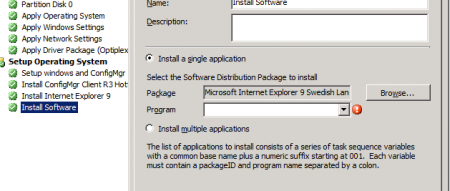
This can be one of two things.
Either you’re allowing your users to interact with the program or the program can only run with a user logged on. This is not possible since the task sequence is supposed to be unattended.
Choose “Whether or not a user is logged in” and uncheck “Allow users to interact with the program”.
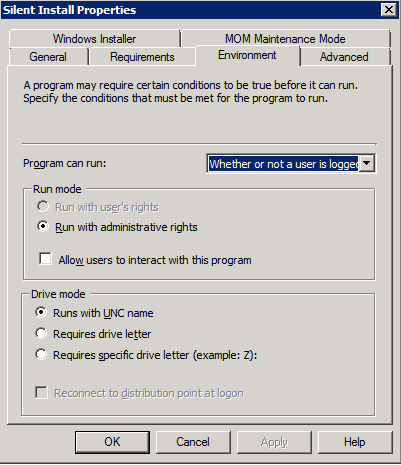
/Mathias