You try to connect to the SCCM 2012 Data Source but Report Builder throws this error:
“A connection was successfully established with the server, but then an error occurred during the pre-login handshake. (provider: SSL Provider, error: 0 – The certificate chain was issued by an authority that is not trusted.)”
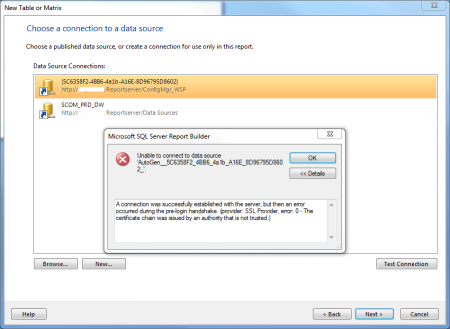
This is because the connection needs to be authenticated by the means of a certificate that is on the SQL-server which your client doesn’t have. You need to export the “ConfigMgr SQL Server Identification Certificate” from your SQL Server Personal store to your clients Trusted Root store. Here’s a How-To:
On the SQL-Server, open an MMC and from the File Menu, choose Add/Remove Snap-in and then choose Certificates.
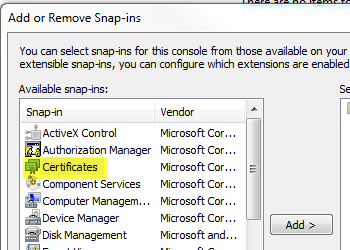
Choose Computer Account after you press “Add”.
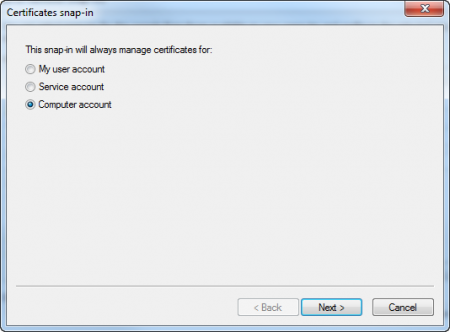
You will then export the “ConfigMgr SQL Server Identification Certificate” from the Personal Store on the SQL-server.
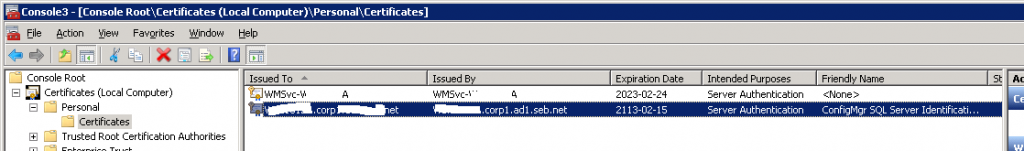
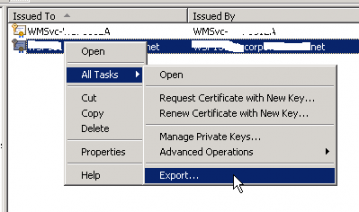
Do not export the Private Key
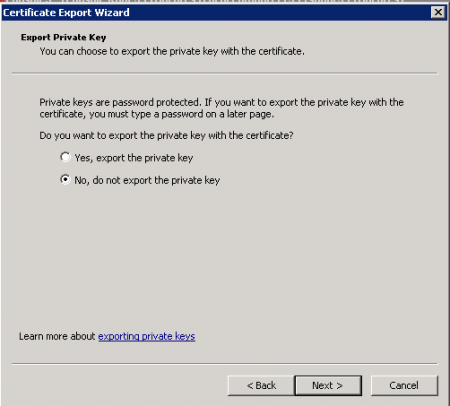
Put the certificate somewhere where you can import it from your computer with Report Builder.
On the computer with Report Builder, open a new MMC-console. Add the Certificate Snap-in for that computer and then import the certificate that you exported above into the Trusted Root Store.
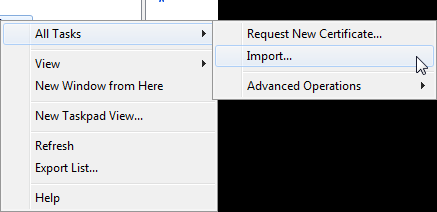
After that you should be able to connect to the Data Source without problems.