Subscribing to reports is really great to show to upper managment. How do you make that work? It’s not too hard actually. You just need to give ConfigMgr a username that has access to the database so that Reporting Services can save the information in the database. I use the same account for that as the account I specified during the installation of SQL Reporting Services. If you run into access problems, check my post above this one.
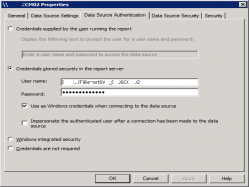 Right click on your Server below Reporting Services in ConfigMgr.
Right click on your Server below Reporting Services in ConfigMgr.
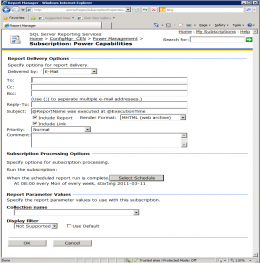 ... after that you should be able to subscribe to reports.
... after that you should be able to subscribe to reports.
/Mathias